*FYI - this post may contain affiliate links, which means we earn a commission at no extra cost to you if you purchase from them. Also, as an Amazon Associate I earn from qualifying purchases. Check out our Privacy Policy and Disclosure. for more info.
Not sure what a Twitter thread is or how it can literally skyrocket your Twitter and blog stats? You’ll want to read this latest Slayer Success Story…
It’s not often that I see a success story that makes me literally want to grovel at someone’s feet.
Then I met Ciara.
Or more accurately, I saw Ciara’s success on Twitter, and my mind was genuinely blown.
I always say that there’s no such thing as an overnight success, but in the world of Twitter, Ciara (@hey_ciara on Twitter and Instagram) proved me wrong.
Her story is especially inspiring because she didn’t have a massive following on Twitter beforehand, and yet still managed to get incredible results.
This story should be inspiration for any newbies worried about “making it” on Twitter because this girl is proof it’s possible!
Anyways, if you haven’t spotted her on Twitter yet, here’s a quick intro: Ciara is the badass ‘solo travel queen’ behind the beautifully inspiring travel blog, Hey Ciara.
After quitting her job in corporate HR, she embarked on a full time travel journey and now dazzles the world with her gorgeous photos and stories.
But back to the whole Twitter thing…
From a single Twitter thread, Ciara managed to score the following: 47,000 retweets. 131,000 favourites. 13,000+ new Twitter followers. 6000+ new Instagram followers…. 10x the blog views, and her first affiliate sales!
Also, her Twitter engagement is through the roof, even weeks after her viral hit.
She is solid proof that social media can seriously rock your blog beyond your wildest dreams.
That’s why we’re spotlighting Ciara for today’s Slayer Success Story. If you’re curious about how she accomplished this amazing feat (or if part of you is still like “wtf is a Twitter thread”), keep reading – this one’s gonna be good.
FYI, here’s that magical tweet mentioned above, in case you’re doubting it’s real (click it to see the entire Twitter thread):
Y’all tryna travel in 2018? Here’s a thread on how I always find the cheapest flights.
— Ciara Johnson (@hey_ciara) January 1, 2018
First – What is a Twitter Thread?
This was the initial question I practically shouted at my screen when I first heard Ciara’s story – what even IS a Twitter thread?
My mind first jumped to those spammy “RT for RT” threads we often see in blogging Facebook groups, but no, that’s NOT what they are (thank goodness).
In reality, if you’ve spent any time on Twitter, you’ll have likely encountered one of these without realizing what they were called. Once informally known as “tweet storms”, Twitter threads are a series of tweets that are shared quickly in succession and related in some way (think like a full story, or a long rant).
Before, users would have to just continue replying to their own Tweets in a row in order to link them together – it was kind of a way to share long form content in spite of the 140 character limit.
BUT, with the new Twitter thread feature, users can now do this easily from the “Compose Tweet” window! Yay!
This was stealthily introduced in late 2017, so it’s still a relatively new development, hence why you might have never known what these were called.
Gems of Wisdom from @hey_ciara on Creating a Badass Twitter Thread
Obviously we needed to sit down with the queen herself to figure out some tangible tips on rocking Twitter threads.
Here are a few valuable takeaways from our chat (but first – why not a radiant picture of Ciara to further our not so subtle crush?)
Provide relatable value
Ciara’s Twitter thread was incredibly simple. The topic was all about how to find cheap flights, but she loaded every tweet with a tangible tip – and that’s key – providing value.
When asked why this thread in particular gained so much traction, Ciara said “I think this tweet exploded because it was incredibly relatable. I didn’t share information about a specific location or activity. I started with the basics – how to afford travel. This is the number one question people have for more experienced travels. The information was also incredibly helpful & actionable. People were excited to immediately test out what I’d shared & they were relieved to discover that it worked!”
So: when creating your own thread – think about the pain points and problems your ideal follower might be facing, and deliver some insane value to help solve these problems.
Some questions to ask yourself might include: what topic are you trying to position yourself as an expert in? What advice in that field are you well equipped to speak on?
EXAMPLE: Following Ciara’s advice, we decided to try our hand at a Twitter thread on our Slaying Social Twitter account (this is a cheap plug to follow us, BTW).
When Facebook announced its new algorithm, we posted a value-packed Twitter Thread all about what to do about the changes. The results blew us away.
We didn’t go mega-viral like Ciara, but got unprecedented engagement on our baby account and got loads of new followers out of it.
The best part was these were NEW followers who firmly belonged in our target audience pool. Now that’s pretty epic.
For all the bloggers, biz owners & publishers going into full meltdown mode because of #Facebook’s newsfeed announcement, here’s a thread on action items to do RIGHT NOW to minimize the damage. pic.twitter.com/O8I0IN3HcB
— Slaying Social (@SlayingSocial) January 13, 2018
Not sure what to tweet? Start with the basics
If you ever find yourself stuck or confused about what to tweet, why not get back to the very basics?
When I asked Ciara what tips she would give to someone hoping to do a Twitter thread and (fingers crossed) replicate her success, she said “to really start with the basics.
If you know the answer/solution to a popular question/problem, share it!
Make sure the information is useful and actionable.” I love this tip because too often, people overcomplicate their content strategy.
Do you have tips to share on a topic your audience cares about? Share it! Provide value! It’s that simple.
Keep momentum going by link dropping & relationship building
This tip is SO key, especially as your Twitter thread begins to gain traction.
You need to continue putting in the leg work to ensure that you’re milking the full value of your success.
Ciara said “I have tried to keep the momentum going by linking to similar articles on my blog and also sharing the feedback with companies I mentioned in the tweet thread/storm.”
Remember, you can add tweets to threads even after you’ve posted them, so consider layering on more value or tweeting more about your thread’s topic even after the initial boost.
Reaching out to relevant partners wouldn’t hurt either.
If you tagged some big companies in your Twitter thread (like Ciara did), showing them your results might be a great way to a) get further shares from them and b) get your foot in the door with a working relationship.
How to Create a Twitter Thread
So, now that you’re amped up & inspired, you might be wondering how to create one of these threads for yourself.
Well, here’s the good news: creating a Twitter thread couldn’t be easier, and you’ll seriously wonder how you missed it all this time.
NOTE: At the moment, it’s only possible to do this on Twitter in real time, meaning it’s not possible to schedule Twitter Threads with Buffer, Hootsuite or Tweetdeck. Do let us know if this has changed though or if you’ve found a workaround!
Anyways, here’s a step by step process on creating a Twitter thread using Twitter (the steps will be the same on mobile and desktop):
- Click the blue “Tweet” button in the upper right hand corner of your screen
- Type out the first tweet of your thread. Ideally, it should let people know the gist of what you’ll be talking about throughout the thread
- Press the + button in the lower right hand corner of your Tweet composition window, and a new space will appear for you to add a second tweet. (See the photo below for what it will look like)
- Keep adding Tweets with the + sign until you’re ready to post
- Double check there’s no typos, remember to mention all the relevant accounts you can think of and add hashtags where necessary
- Press “Tweet all” in the lower right hand corner
Here’s a screenshot of what the Twitter thread looks like:
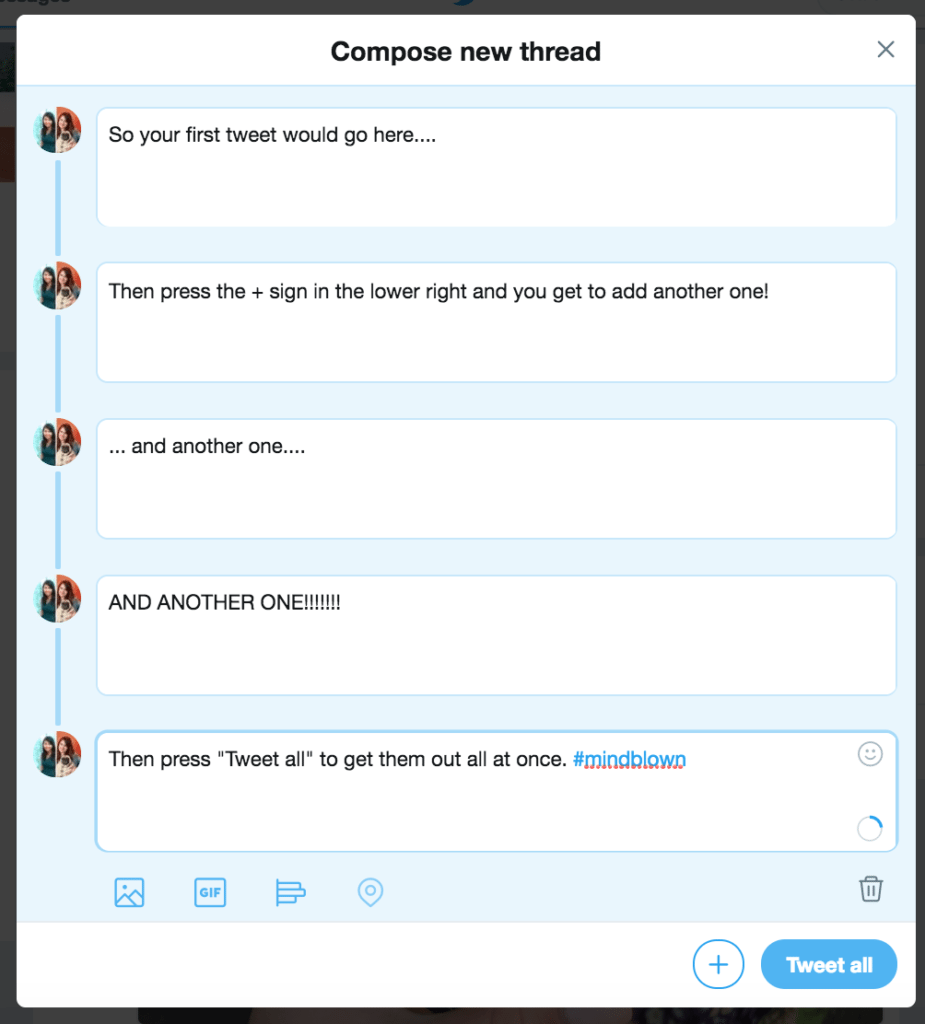
Twitter Thread Ideas
Okay, I get it – you’re probably crazy excited to do your own thread and create your own viral success, right?
Now before your hurl your self into the great viral web alongside Salt Bae and dancing backpack kid, think about what kind of threads you could do that will captivate your followers.
Remember, there’s no use in creating a “viral Twitter thread” if all you attract are people completely outside of your target audience.
Ciara’s thread was ridiculously effective because it brought her hordes of her ideal follower: young women keen to travel more!
What kind of content can you put out there that’s a magnet for YOUR ideal follower?
Definitely check out our Twitter strategy guide if you don’t know the answer to that question.
Here are a few ideas for Twitter threads that you could do:
Value bombs: Much like Ciara’s, this Twitter thread would go nuts with providing value. Again, think about your audience and what kind of pain points they might be experiencing. With Ciara’s audience, the pain point was not being able to travel. Lo and behold, she swooped in with the solution: a crazy value-packed thread on how to afford cheap flights. How can you provide similar value to your followers?
Interesting stories: Are you witnessing something crazy interesting, cringey or embarrassing? Why not share your story with the world through a thread? For this to work, make sure your content is genuinely very interesting or noteworthy… otherwise, odds are it will flop.
Rants: If you’re opinionated and have something on your mind, consider writing out a long rant through a Twitter thread. To maximize your success here, ensure that the topic is in line with your field of expertise, and that it is a relatable rant that people can go “YASSSS” to. This will increase the chance of your content spreading. Otherwise, you risk looking like a ranty, drunk uncle… and nobody wants that.
So, who’s inspired to now use Twitter threads like crazy? I know I am…
Thanks again to Ciara for bringing this epic tool to our attention! Be sure to follow her on Twitter, Instagram and on her blog for more great content.
Let us know in the comments: have you ever used a Twitter thread? If so, what results did you get? Be sure to drop any other handy tips below – we love learning from you guys!
Like this post? Save it for later on Pinterest:


Great post! I actually saw this on twitter and tried it myself with a travel photography thread. Not quite the same success story (albeit 50 reposts with the help of a facebook twitter-retweet thread) but I’m planning to try again as I think I made a few mistakes like not being clear enough it was a thread – I’m going to try making it really obvious where to click next time! I did a test one with travel photography but my main plan is to do a travel health feed soon (I’m a travel blogging doctor) I’m thinking I might promote it with a twitter chat about travel health to really help it gain traction! And let me know if you’d like to join in a travel health twitter chat with me! It’s SUCH an important topic which doesn’t get discussed often enough! Here’s the original photography thread if you’d like to see it! https://twitter.com/globetrottergp/status/951618152437288960
Ps, absolutely loving your blog! Used a lot of the Pinterest tips and I’ve gone from getting 5-10 Pinterest referrals a day to 60-80 a day in the last few days after some tweaks!
I have nevcrc heard of this ! I have a thread idea big not sure I’d know the right thing to say in each of the boxes …
Great post as always !
Valerie
This is such an amazing tip for repurposing content! I just did a thread – based on a blog post about photography tips for beginners. Took my 4 tips and created a tweet for each (with example photos) and linked to my blog post at the end. We’ll see how it goes!
Will you check out my Twitter Thread and see if I did this right? Should I have tweeted backwards?
Thanks for the article!
https://twitter.com/Pldshrtyogapant/status/959890386557849601
What a wonderful tip!!! Thank you so much, I’ll definitely try that <3 I am SO GLAD I've subscribed to your newsletter!!
It’s almost like Twitter knew I needed this function because it would constantly open the thread function for me when I was trying to fit something into a tweet that would have done so much better as a thread.
Ah, so honored to be featured on Slaying Social! I truly hope this brings value for those who have a message to get out there! Still blown away by the immediate results I recieved!
What great tips! I’m definitely going to have to try this for my blog. I love how twitter threads are so helpful and compact all in one! 🙂